Intspector is a command line utility for converting integers between bases. It accepts an integer in binary, octal, decimal, or hex form, then prints it out in all four bases.
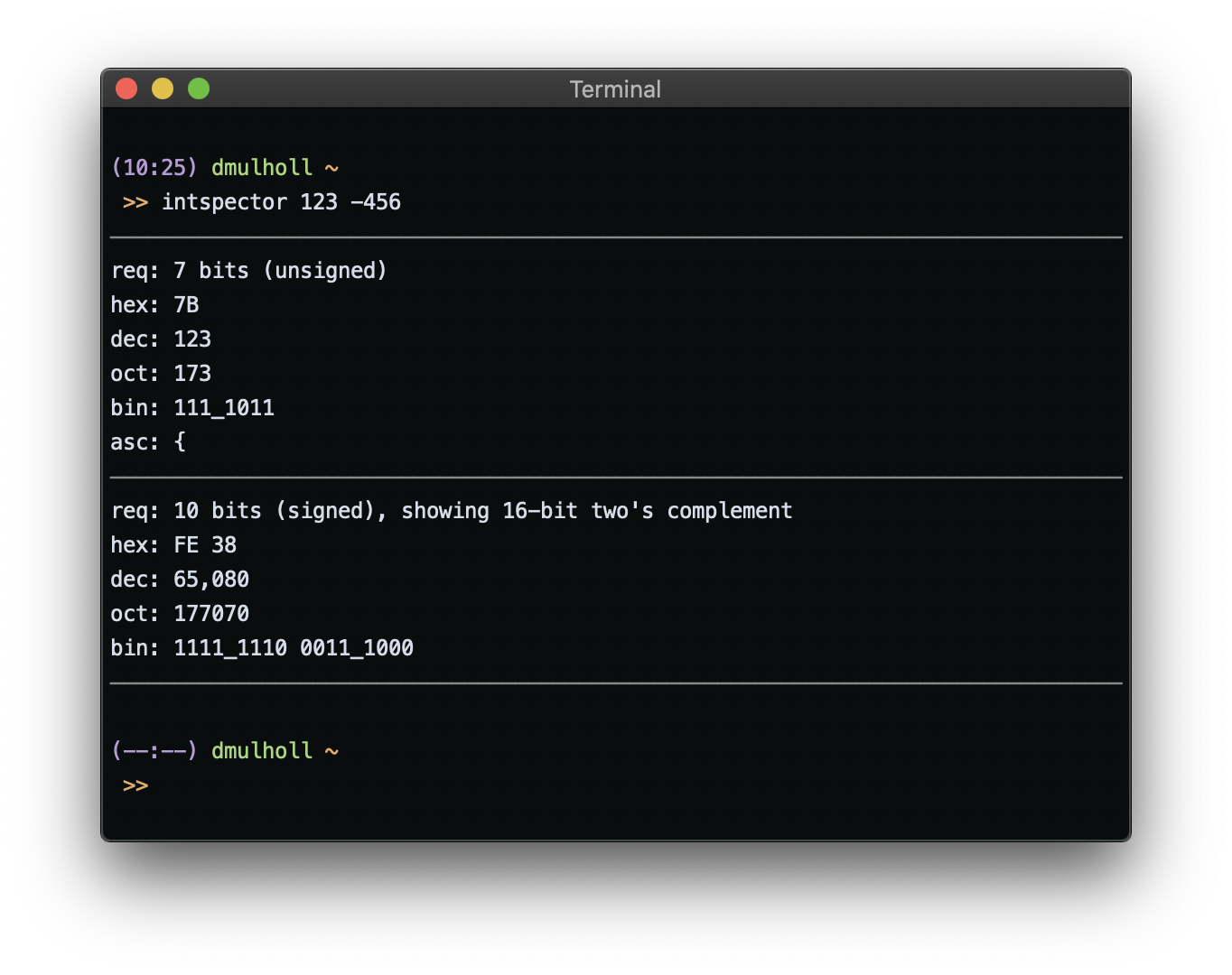
Interface
Run intspector --help to view the command line help.
Usage: intspector [integers]
Integer conversion utility. Accepts integer input in [b]inary,
[o]ctal, [d]ecimal, or he[x]adecimal base, then displays the
number in all four bases.
Use a single letter prefix to declare the base of the input,
e.g. b1010. The base defaults to decimal if no prefix is
specified.
This utility:
- Accepts integer literals with a leading zero, e.g. 0x123.
- Accepts multiple arguments.
- Accepts input in the signed 64-bit integer range.
- Displays the two's complement value for negative integers.
Arguments:
[integers] List of integers to convert.
Options:
-b, --bits <n> Number of binary digits to display.
(Determines the two's complement value
for negative integers.)
Flags:
-h, --help Print this help text.
-v, --version Print the application's version number.
Commands:
cp2l, codepoint-to-literal Convert unicode codepoints to
character literals.
l2cp, literal-to-codepoint Convert character literals to
unicode code points.
Command Help:
help <command> Print the specified command's help text.
Installation
Intspector is written in Rust — if you have a Rust compiler available you can install directly from the package index using cargo:
$ cargo install intspector
You can find the source files on Github and the package on crates.io.
License
Zero-Clause BSD (0BSD).